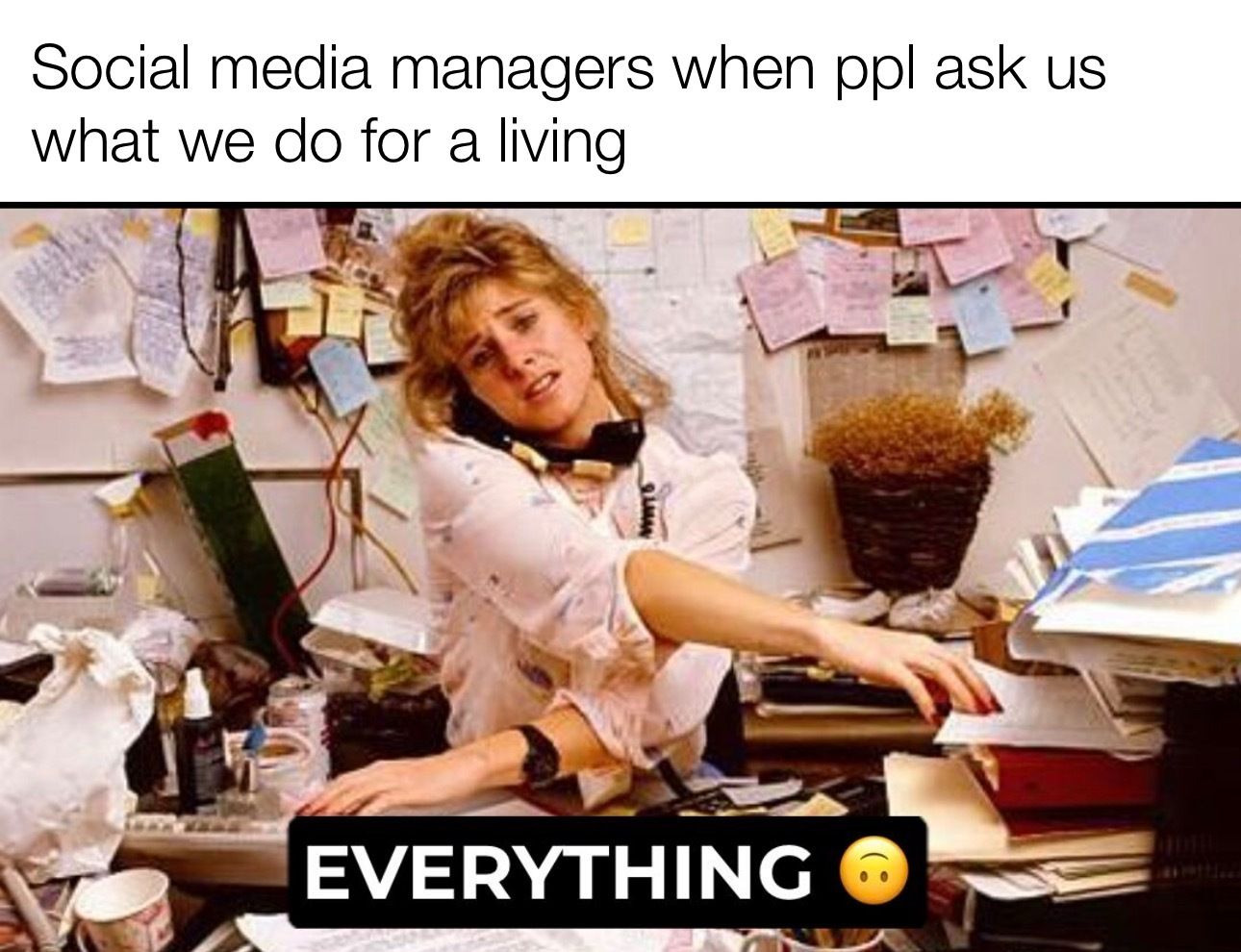- The Social Corner
- Posts
- 5 Facebook Business Page Mistakes & How to Shake Them Off
5 Facebook Business Page Mistakes & How to Shake Them Off
Come for the news, stay for the laughs
Morning Brew isn’t just any newsletter—it’s your free shortcut to business news that actually matters. Fast, fun, and—dare we say—enjoyable.
No fluff, no jargon, and it takes less time to read than it does to brew your coffee (unless you’ve got a Keurig—then you might get to enjoy your Morning Brew with your actual brew).
Join over 4 million professionals who read it daily. Delivered bright and early, it’s news on your time—whether you read it when you wake up, over lunch, or before bed.
Last week, I posted a very REAL & RAW post on LinkedIn about how lonely entrepreneurship can be, and it honestly got more engagement or traction than I expected.
At one of the lowest points of my journey, a bunch of strangers were kind enough to let me know that I’m not alone and that everyone goes through this stage in their journey. Many of them even offered to be a listening ear. 👂🏼
Was I terrified to post something so vulnerable on such a professional platform?
1,000%!
But did the internet show me the best in humanity that day?
It sure did!
Just goes to show that being real, authentic, and vulnerable on the internet can help you find your crowd.
🫶
Was The Social Corner sent to you by a friend?
A DEEP DIVE
Don’t Make These 5 Mistakes with Your Business Page
You know that feeling when you finally sit down to scroll, land on a business page, and instantly think... “Oof. Someone’s nephew definitely set this up in 2016 and never looked back.”
Don’t let that be your brand.
We’re diving into the 5 Facebook Business Page mistakes we see all the time—and exactly how to fix them before Meta throws another algorithm tantrum.
Let’s gooooo. 👇
1. Your profile photo is blurry, cropped weird, or MIA
If your logo looks like it went through a blender, we’ve got a problem. First impressions are digital now, baby.
💡 The Fix: Upload a high-res version of your logo. Make sure it’s centered and sized correctly for a square (170x170 pixels minimum). This is not the time for your 2009 headshot or a random stock photo of succulents.
✨ Bonus points if your cover photo is branded too.
2. Your About section reads like a ghost town
If your “About” section is blank—or worse, just says “We sell X”—you’re leaving money (and credibility) on the table.
💡 The Fix: Fill out your business description, location, hours, contact info, and website. But more importantly—make it clear who you serve and what problem you solve.
Instead of:
“We are a small business in Dallas offering various services.” 😴
Try:
“We help busy moms in Dallas reclaim their time and energy through weekly meal prep, grocery delivery, and healthy eating support—without the stress or guilt.”
See the difference? One is vague. The other? Clear, specific, and instantly relatable. Like a warm hug... or a fresh batch of cookies you didn’t have to bake. 🍪
3. You Haven’t Set Up Meta Business Suite (and you're missing out)
If you're still posting straight from your Facebook app and praying the algorithm shows you mercy, we need to talk. Meta Business Suite is literally the control center for your business online—and you're leaving so much strategy on the table by ignoring it.
💡 Fix It: Go to business.facebook.com and set up (or claim) your Business Suite account. It’s free. It’s powerful. And it’ll make you feel like the Beyoncé of your own brand.
Inside, you can:
Schedule Facebook and Instagram posts in one place
Respond to messages & comments like a boss
Review insights to see what’s actually working
Run ads that don’t just feel like money disappearing into the void
Plus, you can assign roles so the right people have access to your page.
4. You’re not using the Call-to-Action button
The big blue button at the top of your page? Yeah, it’s not just for show. Leaving it blank is like opening a store with no front door.
💡 The Fix: Edit your CTA button and connect it to your most important action:
“Book Now” (if you take appointments)
“Shop Now” (if you sell online)
“Send Message” (if you’re chatty)
“Call Now” (if you’re old-school)
Whatever makes it easy for people to take the next step. You want friction-free clicks, not confusion.
5. You're treating it like your personal page
We love your cat. We do. But your business page isn’t the place for 47 photos of Muffin sleeping on your keyboard. Unless Muffin’s your CFO…
💡 The Fix: Keep it professional with personality. Showcase your brand, your team, your products/services, your value.
Behind-the-scenes? Yes. Personal rants about your HOA? Please no.
Not sure if your Facebook page is set up correctly? Let’s find out together! Book your 1-hour Facebook Master Audit for just $99 today!
TIPS & TRICKS
Reels Editing Like a Pro
How long should you leave text on screen?
It’s a common question, and if you’re just starting out with short-form video making, you’ll probably find yourself asking this question once or twice.
There’s no cut and dry answer to this, but the good rule of thumb is that you leave text on screen for however long it takes you to read it out loud.
Most people will be reading it in their heads, so if you can read it out loud and still have plenty of time, then you’re probably okay. ✅
Next time you make a Reel, read your text out loud and see how long it takes you.
SOCIAL MEDIA NEWS
Re-Posts are coming to Instagram.
Meta is looking to bring back the OG Facebook feed with a revamped ‘Friends’ tab.
YouTube is changing the way views are counted for Shorts.
Meta adds Stories to its Creator Monetization Program.
LinkedIn makes improvements to Campaign Manager.
FOR A CHUCKLE